“RFID射频模块-I2C版本”的版本间的差异
来自YFRobotwiki
(以“[http://file.yfrobot.com.cn/wiki/lego/sensorGuide/36.手势传感器用户手册.pdf LEGO-RFID射频模块I2C]”为内容创建页面) |
|||
| 第1行: | 第1行: | ||
| + | |||
| + | <img src="http://file.yfrobot.com.cn/wiki/image/MicroBitExb_V2.png" style="float:right; margin: 15px;" width="15%" alt="MicroBitExb_V2"/> | ||
| + | |||
| + | ==RFID 射频模块== | ||
| + | |||
| + | === 产品简介 === | ||
| + | MF522-AN模块采用Philips MFRC522原装芯片设计读卡电路,使用方便,成本低廉,适用于设备开发、读卡器开发等高级应用的用户、需要进行射频卡终端设计/生产的用户。本模块可直接装入各种读卡器模具。 | ||
| + | 模块采用电压为3.3V,通过SPI接口简单的几条线就可以直接与用户任何CPU主板相连接通信,可以保证模块稳定可靠的工作、读卡距离远。 | ||
| + | |||
[http://file.yfrobot.com.cn/wiki/lego/sensorGuide/36.手势传感器用户手册.pdf LEGO-RFID射频模块I2C] | [http://file.yfrobot.com.cn/wiki/lego/sensorGuide/36.手势传感器用户手册.pdf LEGO-RFID射频模块I2C] | ||
| + | |||
| + | |||
| + | === 规格参数 === | ||
| + | *工作电压:3.3V | ||
| + | *工作电流:20MA | ||
| + | *休眠电流:<80ua | ||
| + | *通信方式:SPI通信 | ||
| + | *外形尺寸:40-62MM | ||
| + | *感应距离:25MM | ||
| + | *支持卡的类型:mifare1 S50,mifare1 S70 ,mifare UltraLight,mifare Pro,mifare Desfire | ||
| + | |||
| + | |||
| + | === 应用领域 === | ||
| + | 智能锁,刷卡系统... | ||
| + | |||
| + | |||
| + | === Arduino 应用示例 === | ||
| + | [http://yfrobot.com.cn/forum.php?mod=viewthread&tid=2375 Arduino入门教程—RFID模块的使用(SPI接口 RC522)] | ||
| + | |||
| + | [http://yfrobot.com.cn/forum.php?mod=viewthread&tid=2377 RFID模块-SPI Arduino库 简介] | ||
| + | |||
| + | [http://yfrobot.com.cn/forum.php?mod=viewthread&tid=2379 射频识别(RFID)技术 — S50与S70简介] | ||
| + | |||
| + | [http://yfrobot.com.cn/forum.php?mod=viewthread&tid=2380 射频识别(RFID)技术 — S50与S70的存取控制] | ||
| + | |||
| + | |||
| + | ===参考资料=== | ||
| + | *[http://file.yfrobot.com.cn/datasheet/MF-RC522_datasheet_cn.pdf MF-RC522_datasheet 中文] | ||
| + | |||
| + | |||
| + | |||
| + | |||
| + | |||
| + | |||
| + | |||
| + | ---- | ||
| + | |||
| + | {| border="0" cellpadding="5" width="100%" | ||
| + | |width="33%" valign="top" align="center" bgcolor=#d3d7d4 style="border-radius:5px;"|'''[[首页 | 返回首页]]''' | ||
| + | |width="33%" valign="top" align="center" bgcolor=#d3d7d4 style="border-radius:5px;"|'''[http://www.yfrobot.com.cn 访问YFRobot论坛]''' | ||
| + | |width="33%" valign="top" align="center" bgcolor=#d3d7d4 style="border-radius:5px;"|'''[https://jq.qq.com/?_wv=1027&k=466mOjv 技术交流群]''' | ||
| + | |} | ||
| + | |||
| + | {| border="0" cellpadding="5" width="100%" | ||
| + | |width="33%" valign="top" align="center" bgcolor=#d3d7d4 style="border-radius:5px;"|'''[http://yfanmcu.taobao.com 淘宝企业店]''' | ||
| + | |width="33%" valign="top" align="center" bgcolor=#d3d7d4 style="border-radius:5px;"|'''[http://yfrobot.taobao.com 淘宝直营店]''' | ||
| + | |width="33%" valign="top" align="center" bgcolor=#d3d7d4 style="border-radius:5px;"|'''[[联系我们]]''' | ||
| + | |} | ||
2023年2月20日 (一) 10:49的版本
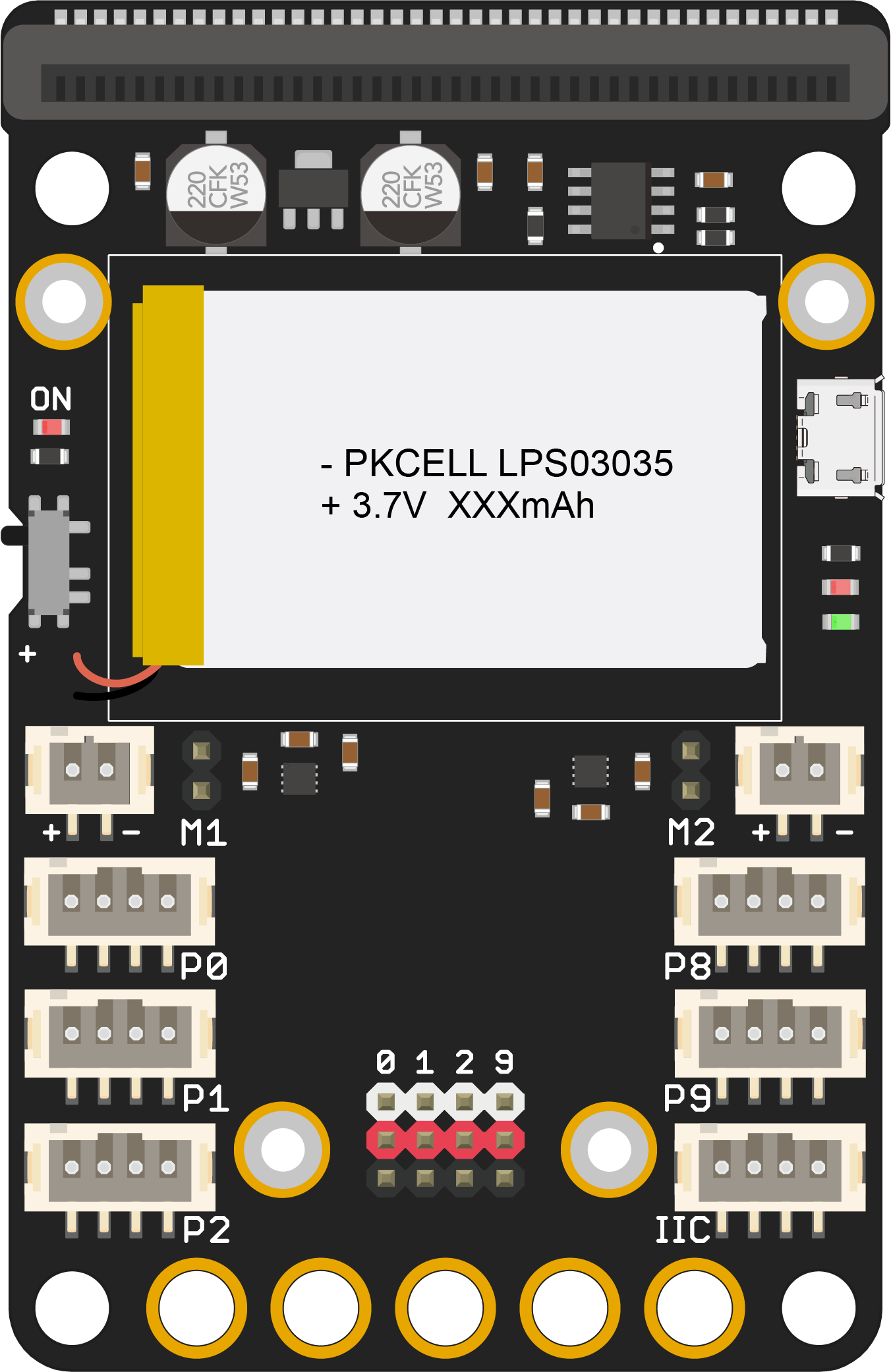
RFID 射频模块
产品简介
MF522-AN模块采用Philips MFRC522原装芯片设计读卡电路,使用方便,成本低廉,适用于设备开发、读卡器开发等高级应用的用户、需要进行射频卡终端设计/生产的用户。本模块可直接装入各种读卡器模具。 模块采用电压为3.3V,通过SPI接口简单的几条线就可以直接与用户任何CPU主板相连接通信,可以保证模块稳定可靠的工作、读卡距离远。
规格参数
- 工作电压:3.3V
- 工作电流:20MA
- 休眠电流:<80ua
- 通信方式:SPI通信
- 外形尺寸:40-62MM
- 感应距离:25MM
- 支持卡的类型:mifare1 S50,mifare1 S70 ,mifare UltraLight,mifare Pro,mifare Desfire
应用领域
智能锁,刷卡系统...
Arduino 应用示例
Arduino入门教程—RFID模块的使用(SPI接口 RC522)
参考资料
| 返回首页 | 访问YFRobot论坛 | 技术交流群 |
| 淘宝企业店 | 淘宝直营店 | 联系我们 |