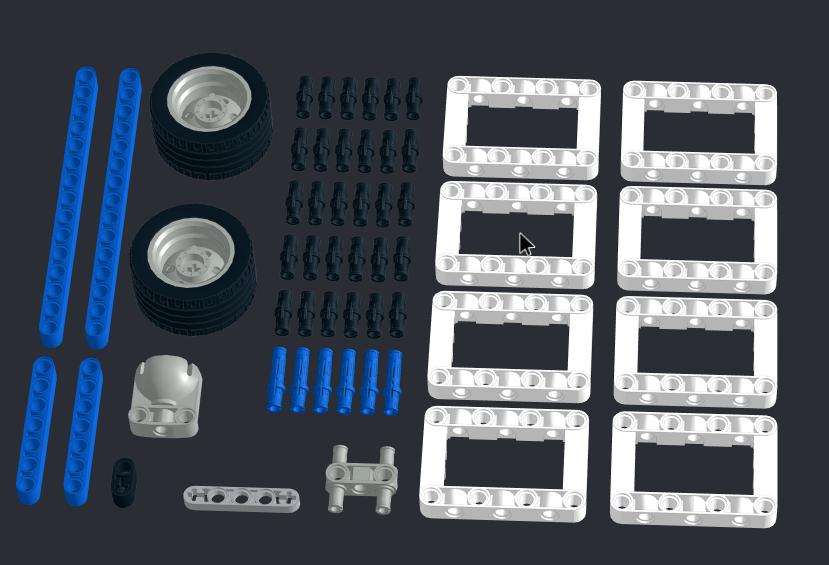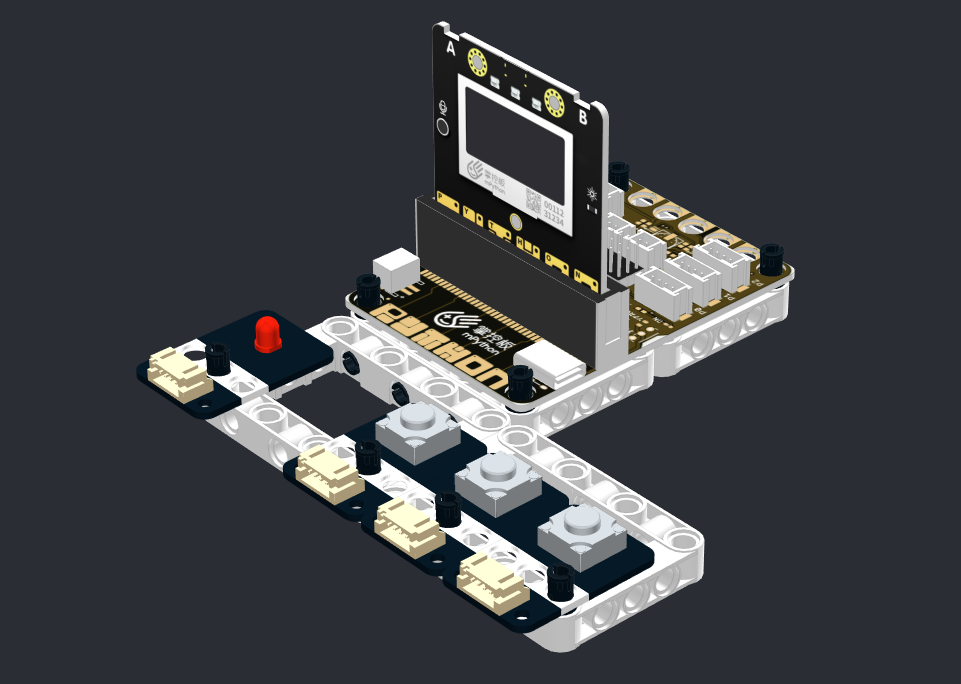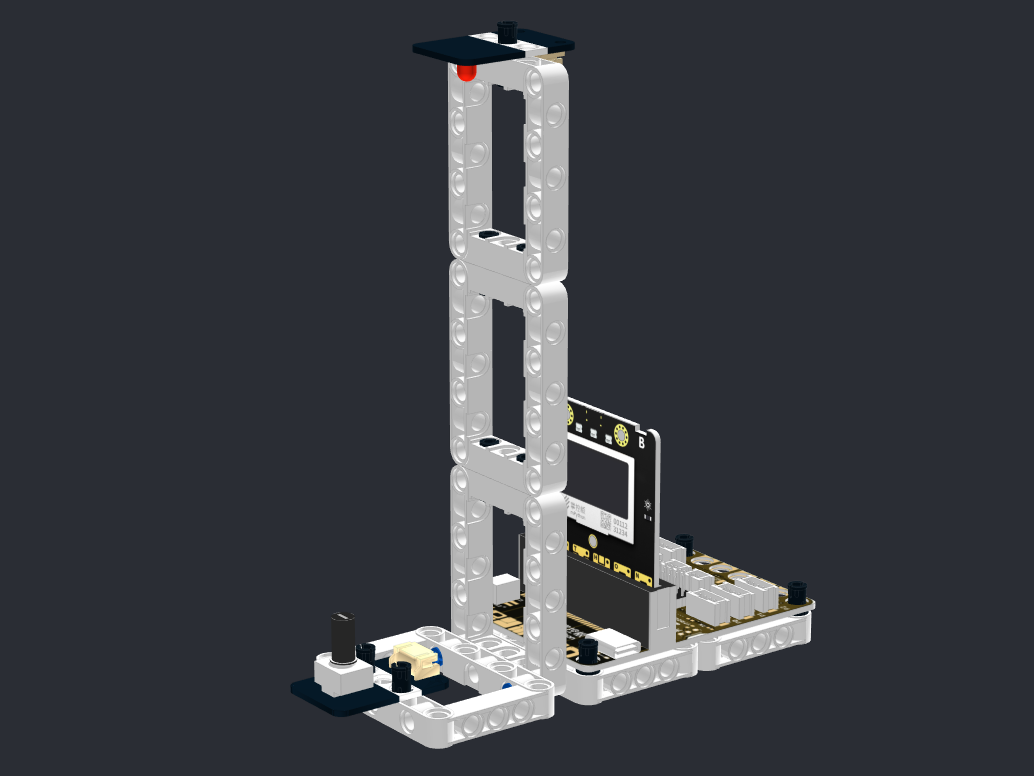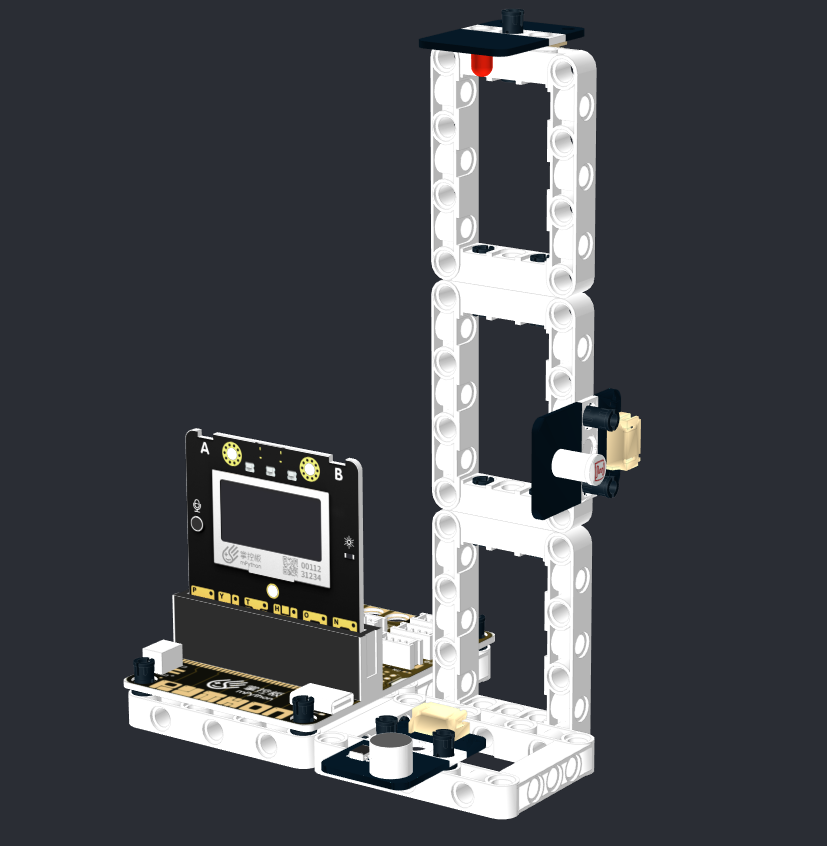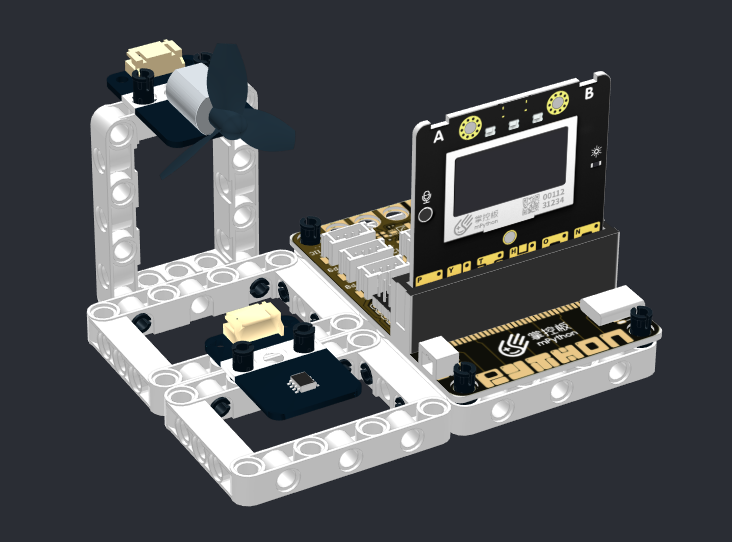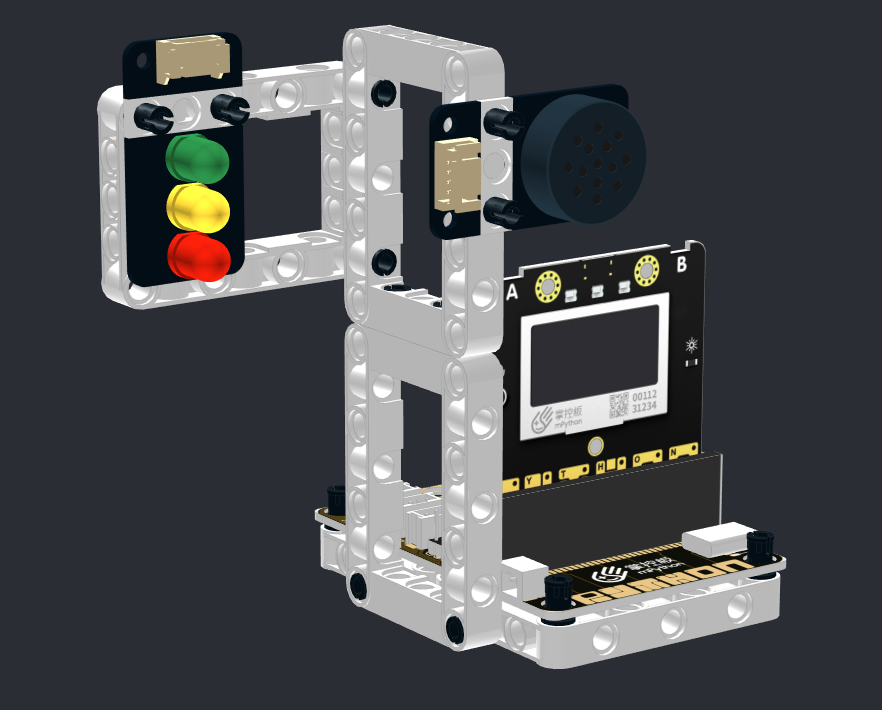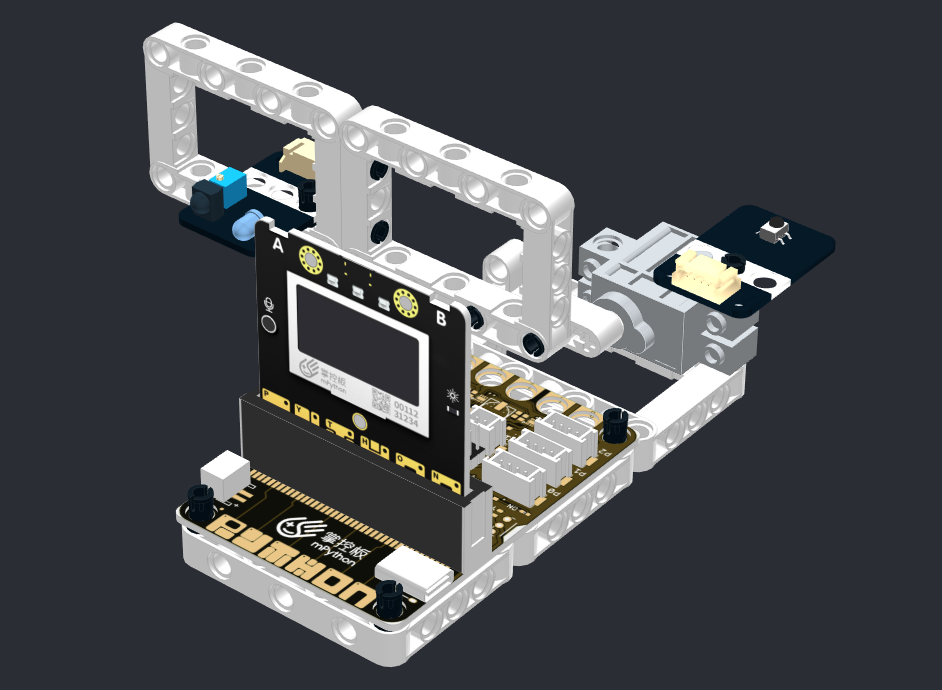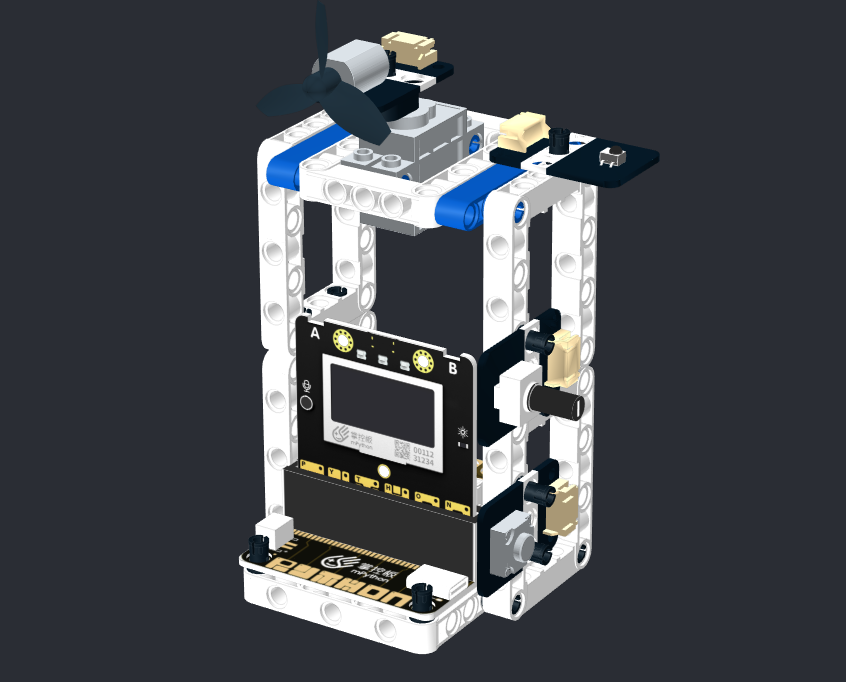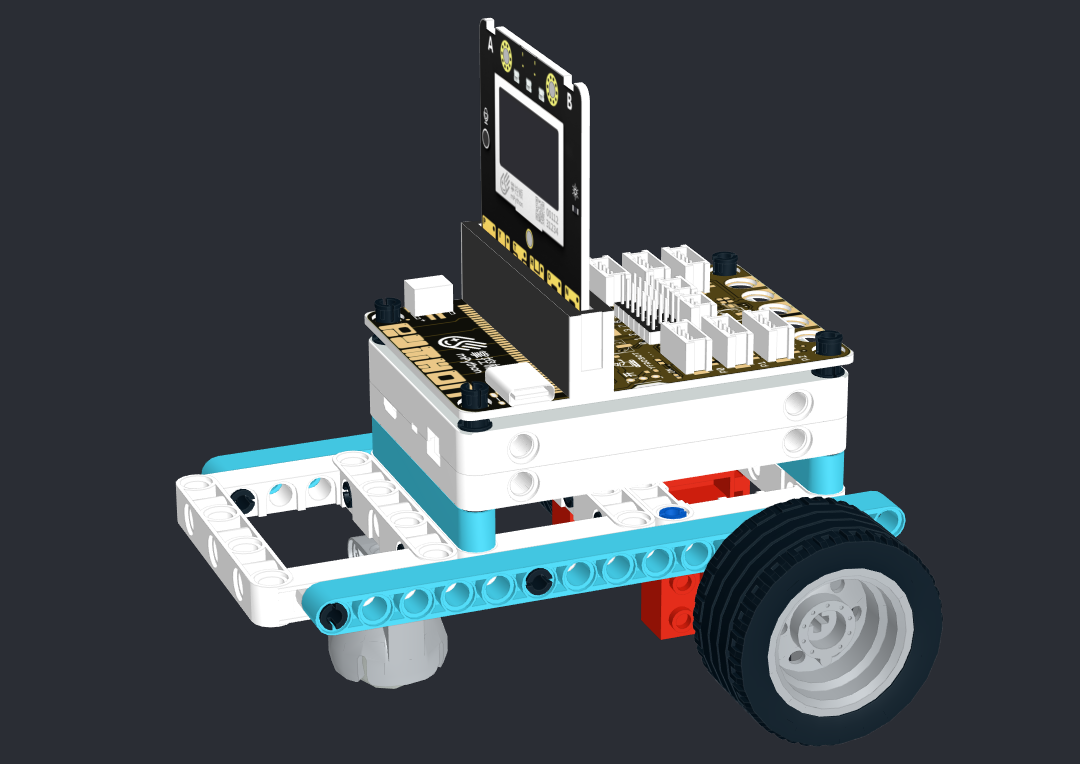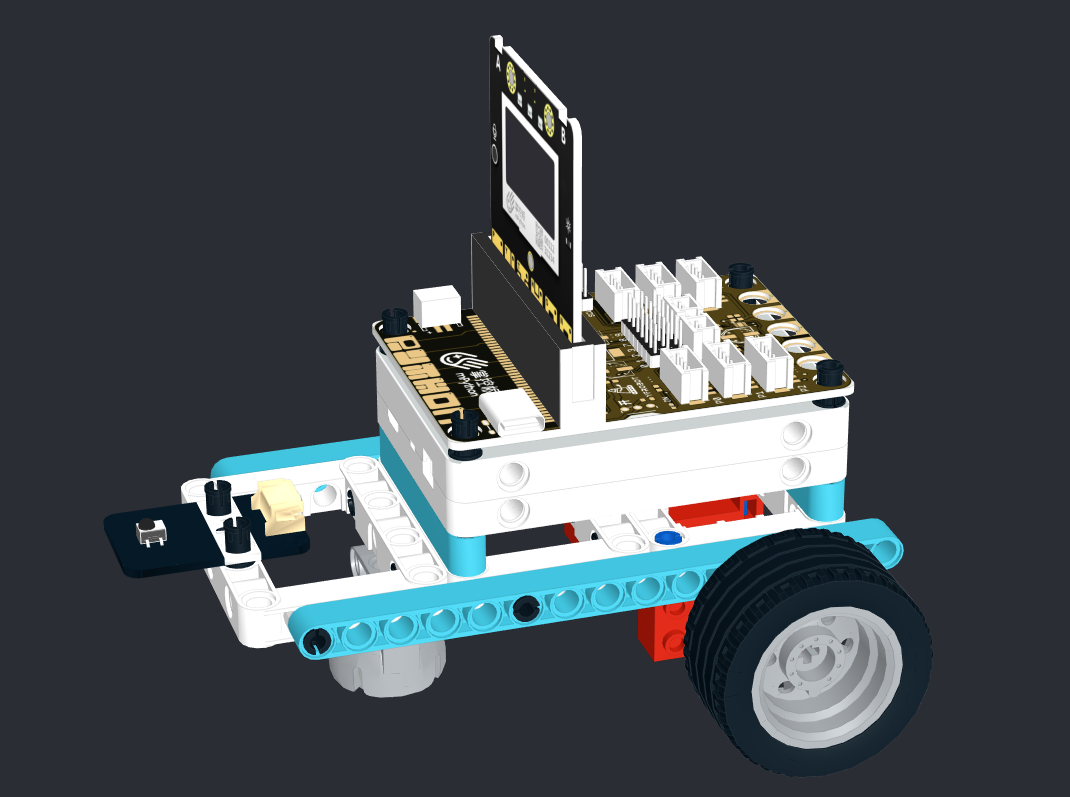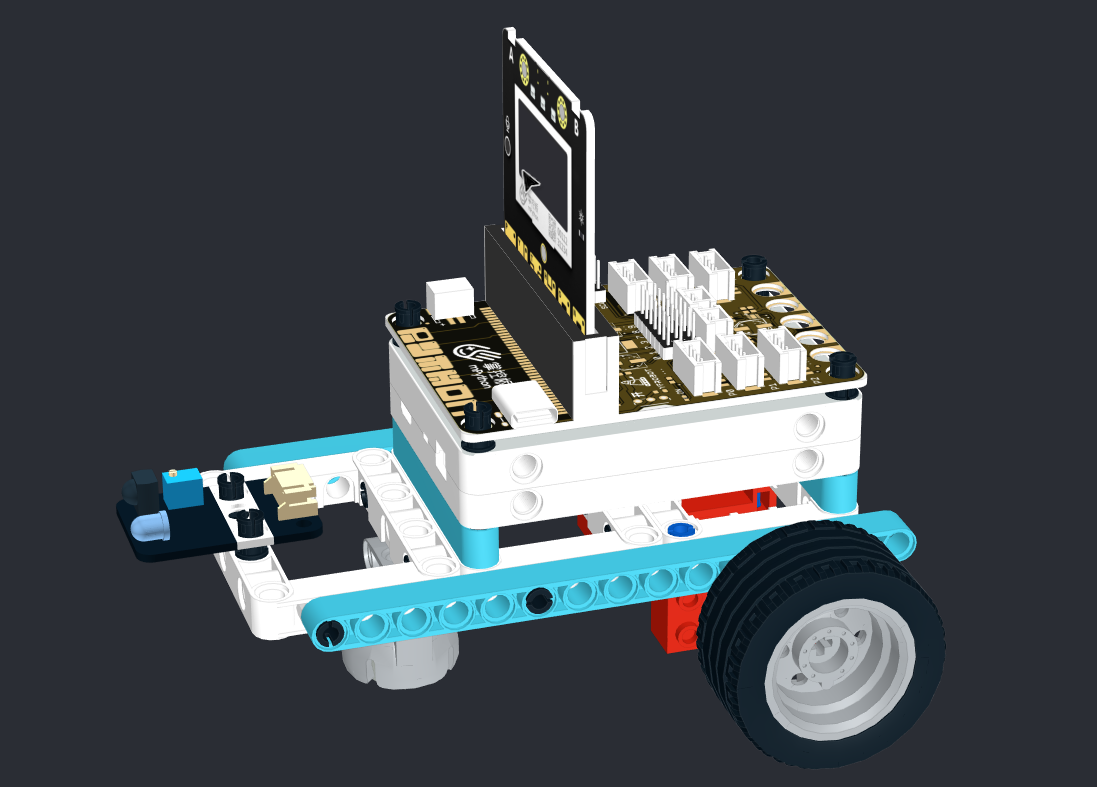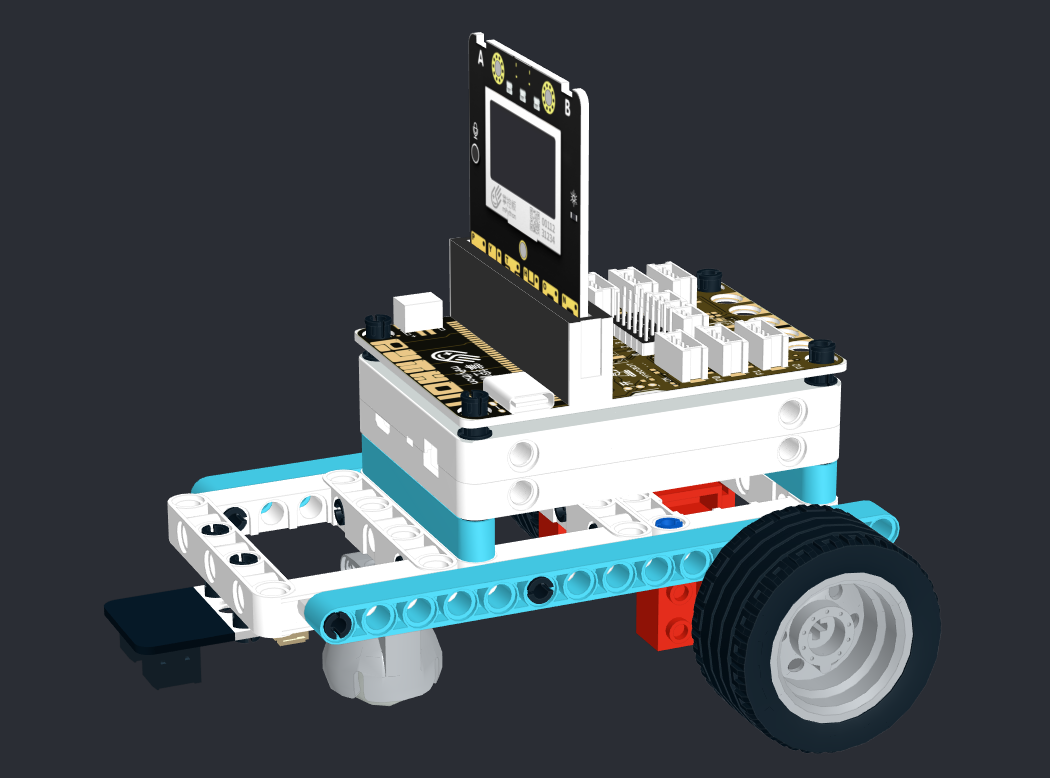“掌控板电子入门学习套件-Mind+图形化”的版本间的差异
来自YFRobotwiki
| 第17行: | 第17行: | ||
|width="50%" valign="top" align="center"| | |width="50%" valign="top" align="center"| | ||
| − | <img width=" | + | <img width="400" src="http://file.yfrobot.com.cn/wiki/mpython/2-%E5%AF%86%E7%A0%81%E6%B8%B8%E6%88%8F.png" alt="掌控板搭建图"/> |
|width="50%" valign="top" align="center"| | |width="50%" valign="top" align="center"| | ||
| − | <img width=" | + | <img width="400" src="http://file.yfrobot.com.cn/wiki/mpython/3-%E8%B0%83%E5%85%89%E5%8F%B0%E7%81%AF.png" alt="掌控板搭建图"/> |
|} | |} | ||
| 第27行: | 第27行: | ||
{| border="0" cellpadding="5" width="100%" | {| border="0" cellpadding="5" width="100%" | ||
|width="50%" valign="top" align="center"| | |width="50%" valign="top" align="center"| | ||
| − | <img width=" | + | <img width="400" src="http://file.yfrobot.com.cn/wiki/mpython/4-%E5%A3%B0%E5%85%89%E6%8E%A7%E6%A5%BC%E9%81%93%E7%81%AF.png" alt="掌控板搭建图"/> |
|width="50%" valign="top" align="center"| | |width="50%" valign="top" align="center"| | ||
| − | <img width=" | + | <img width="400" src="http://file.yfrobot.com.cn/wiki/mpython/5-%E9%99%8D%E6%B8%A9%E9%A3%8E%E6%89%87.png" alt="掌控板搭建图"/> |
|} | |} | ||
| 第37行: | 第37行: | ||
{| border="0" cellpadding="5" width="100%" | {| border="0" cellpadding="5" width="100%" | ||
|width="50%" valign="top" align="center"| | |width="50%" valign="top" align="center"| | ||
| − | <img width=" | + | <img width="400" src="http://file.yfrobot.com.cn/wiki/mpython/6-%E8%AF%AD%E9%9F%B3%E4%BA%A4%E9%80%9A%E7%81%AF.png" alt="掌控板搭建图"/> |
|width="50%" valign="top" align="center"| | |width="50%" valign="top" align="center"| | ||
| − | <img width=" | + | <img width="400" src="http://file.yfrobot.com.cn/wiki/mpython/7-%E6%99%BA%E8%83%BD%E9%97%A8%E7%A6%81.png" alt="掌控板搭建图"/> |
|} | |} | ||
{| border="0" cellpadding="5" width="100%" | {| border="0" cellpadding="5" width="100%" | ||
|width="50%" valign="top" align="center"| | |width="50%" valign="top" align="center"| | ||
| − | <img width=" | + | <img width="400" src="http://file.yfrobot.com.cn/wiki/mpython/8-%E5%A4%9A%E5%8A%9F%E8%83%BD%E9%A3%8E%E6%89%87.png" alt="掌控板搭建图"/> |
|width="50%" valign="top" align="center"| | |width="50%" valign="top" align="center"| | ||
| − | <img width=" | + | <img width="400" src="http://file.yfrobot.com.cn/wiki/mpython/9-%E6%99%BA%E8%83%BD%E8%BD%A6.png" alt="掌控板搭建图"/> |
|} | |} | ||
{| border="0" cellpadding="5" width="100%" | {| border="0" cellpadding="5" width="100%" | ||
|width="50%" valign="top" align="center"| | |width="50%" valign="top" align="center"| | ||
| − | <img width=" | + | <img width="400" src="http://file.yfrobot.com.cn/wiki/mpython/9-%E6%99%BA%E8%83%BD%E8%BD%A61-%E9%81%A5%E6%8E%A7.png" alt="掌控板搭建图"/> |
|width="50%" valign="top" align="center"| | |width="50%" valign="top" align="center"| | ||
| − | <img width=" | + | <img width="400" src="http://file.yfrobot.com.cn/wiki/mpython/9-%E6%99%BA%E8%83%BD%E8%BD%A62-%E9%81%BF%E9%9A%9C.png" alt="掌控板搭建图"/> |
|} | |} | ||
{| border="0" cellpadding="5" width="100%" | {| border="0" cellpadding="5" width="100%" | ||
|width="50%" valign="top" align="center"| | |width="50%" valign="top" align="center"| | ||
| − | <img width=" | + | <img width="400" src="http://file.yfrobot.com.cn/wiki/mpython/9-%E6%99%BA%E8%83%BD%E8%BD%A63-%E5%B7%A1%E7%BA%BF.png" alt="掌控板搭建图"/> |
|width="50%" valign="top" align="center"| | |width="50%" valign="top" align="center"| | ||
2022年11月9日 (三) 09:31的版本
专为掌控板设计搭配的电子入门学习套件,使用适合低年龄及教培机构使用的图形化软件Mind+。
| Studio2.0 零件图 |
| 搭建 |
|
|
|
|
|
|
|
|
|
|
|
|
|
|
|
|
|
| 返回首页 | 访问YFRobot论坛 | 技术交流群 |
| 淘宝企业店 | 淘宝直营店 | 联系我们 |