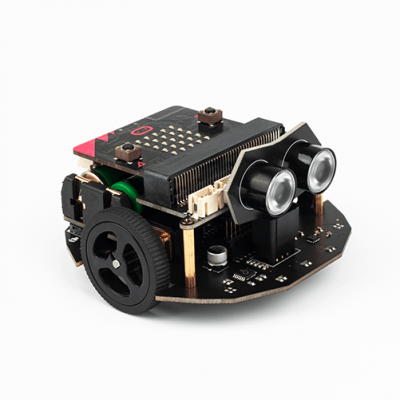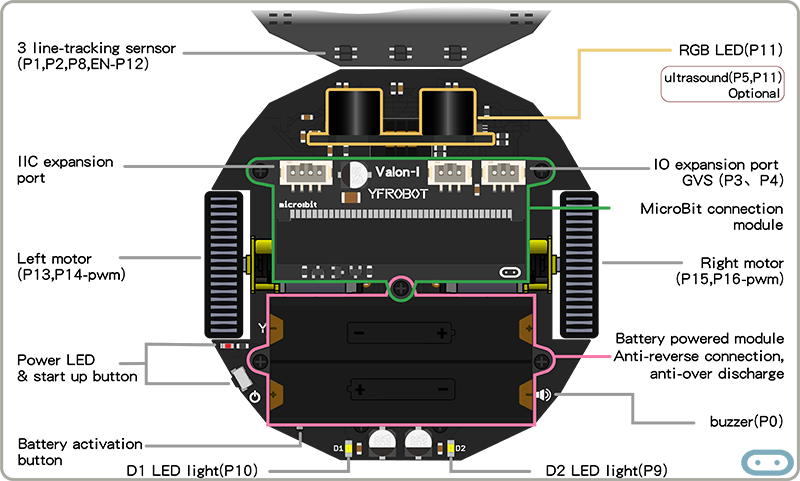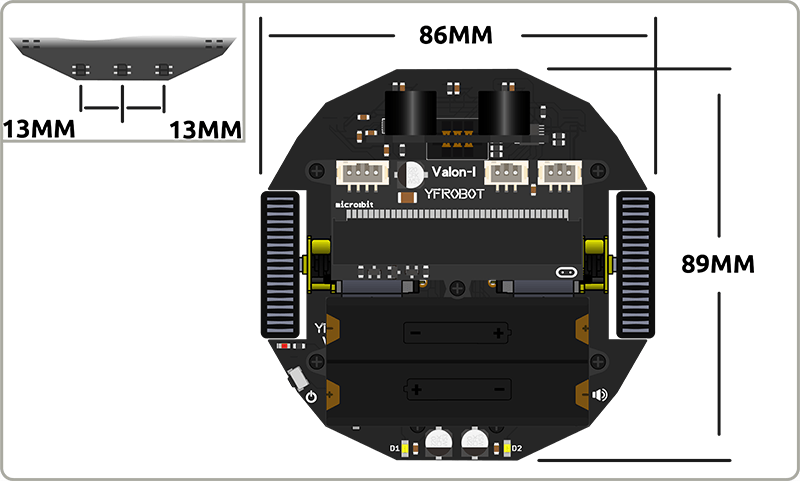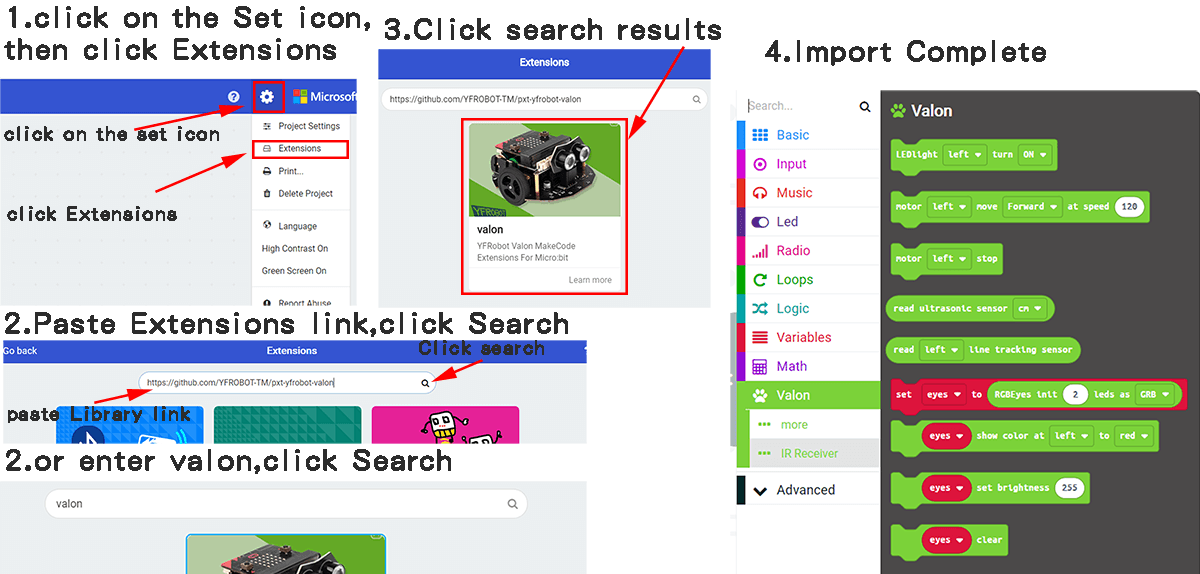“Micro:Bit Valon-I en”的版本间的差异
(以“Valon-I == Programmable educational robot Valon-I == Valon-I is a programmable robot designed for maker education. '''Official w...”为内容创建页面) |
(没有差异)
|
2020年8月1日 (六) 10:39的版本
目录
Programmable educational robot Valon-I
Valon-I is a programmable robot designed for maker education.
Official way to buy: Enterprise Store,Valon-I for Micro:Bit
Trolley installation video: coming soon......
Introduction
Valon-I is a programmable robot specially designed for maker education. It supports multiple programming environments such as MakeCode, Scratch and Python; it has the advantages of flexibility and exquisiteness, simple installation, easy to use, etc., and a variety of interesting functions, which can cultivate and develop children's logical thinking ability in a relaxed and happy situation, and it is helpful To increase interest in learning.
Valon-I intelligent robot, equipped with N20 all-metal high-quality micro geared motor, power indicator LED, programmable LED/buzzer, motor drive system, lithium battery power supply system, one-button switch start, line tracking sensor, optional RGBLED module/ Ultrasonic module is used as the eyes of the robot; and it extends 2 3PGVS standard sensor interface and 1 I2C interface, which has strong scalability.
Function
Parameters
- Power supply voltage: 7.4V DC (2 3.7V lithium batteries, note that dry batteries are not supported)
- Anti-reverse connection, anti-overdischarge, one-key activation of lithium battery module
- One-key start switch x1
- Power indicator x1
- Infrared line patrol sensor (digital signal) x3
- Buzzer x1
- LED car lights (digital signal) x2
- Expansion port 3P interface (GVS) x2
- Expansion port I2C interface x1
- N20 metal gear motor x2
- Maximum motor speed: 110 rpm
- Lithium battery usage test: 1 hour tracking operation
Dimensions and weight
Product size: 86mm x 89mm x 52mm (height); weight: 102g (excluding battery and motherboard)
Import the Makecode Extensions
1.Click the link: makecode.microbit.org, enter the makecode graphical online programming platform. (Note: Loading will be slow in the first time, please wait patiently)
2.Import the library: Copy the Valon-I library's address: https://github.com/YFROBOT-TM/pxt-yfrobot-valon
3.Import the library by following the steps.
More suggestions and questions welcome feedback to YFRobot
Purchase method: Enterprise Store