“Mini-ESP主板”的版本间的差异
来自YFRobotwiki
| (未显示1个用户的1个中间版本) | |||
| 第1行: | 第1行: | ||
| − | |||
| − | |||
<img src="http://file.yfrobot.com.cn/wiki/ESP32/Mini-ESP32.png" style="float:right; margin: 15px;" width="20%" alt="MINI-RP2040"/> | <img src="http://file.yfrobot.com.cn/wiki/ESP32/Mini-ESP32.png" style="float:right; margin: 15px;" width="20%" alt="MINI-RP2040"/> | ||
| 第10行: | 第8行: | ||
<img src="http://file.yfrobot.com.cn/wiki/ESP32/Mini-ESP32-PINOUT.png" style="margin: 15px;" width="40%" alt="MINI-RP2040_PINOUT"/> | <img src="http://file.yfrobot.com.cn/wiki/ESP32/Mini-ESP32-PINOUT.png" style="margin: 15px;" width="40%" alt="MINI-RP2040_PINOUT"/> | ||
| − | == Arduino IDE == | + | |
| + | |||
| + | == 软件环境使用 == | ||
| + | |||
| + | === Arduino IDE === | ||
[https://www.arduino.cc/en/software arduino IDE下载] | [https://www.arduino.cc/en/software arduino IDE下载] | ||
| 第17行: | 第19行: | ||
使用文档:https://docs.espressif.com/projects/arduino-esp32/en/latest/getting_started.html | 使用文档:https://docs.espressif.com/projects/arduino-esp32/en/latest/getting_started.html | ||
| + | 备用参考教程:https://blog.csdn.net/qq_28877125/article/details/107122264 | ||
| − | == Mind+ 图形化软件== | + | === Mind+ 图形化软件=== |
[http://www.mindplus.cc Mind+官网] | [http://www.mindplus.cc Mind+官网] | ||
| − | + | === Mixly图形化软件 === | |
| − | + | ||
| − | == Mixly图形化软件 == | + | |
[http://mixly.org/ Mixly官网] | [http://mixly.org/ Mixly官网] | ||
| + | === Thonny IDE - MicroPython === | ||
| + | |||
| + | [[MicroPython ESP32]] | ||
2023年8月26日 (六) 11:39的最后版本
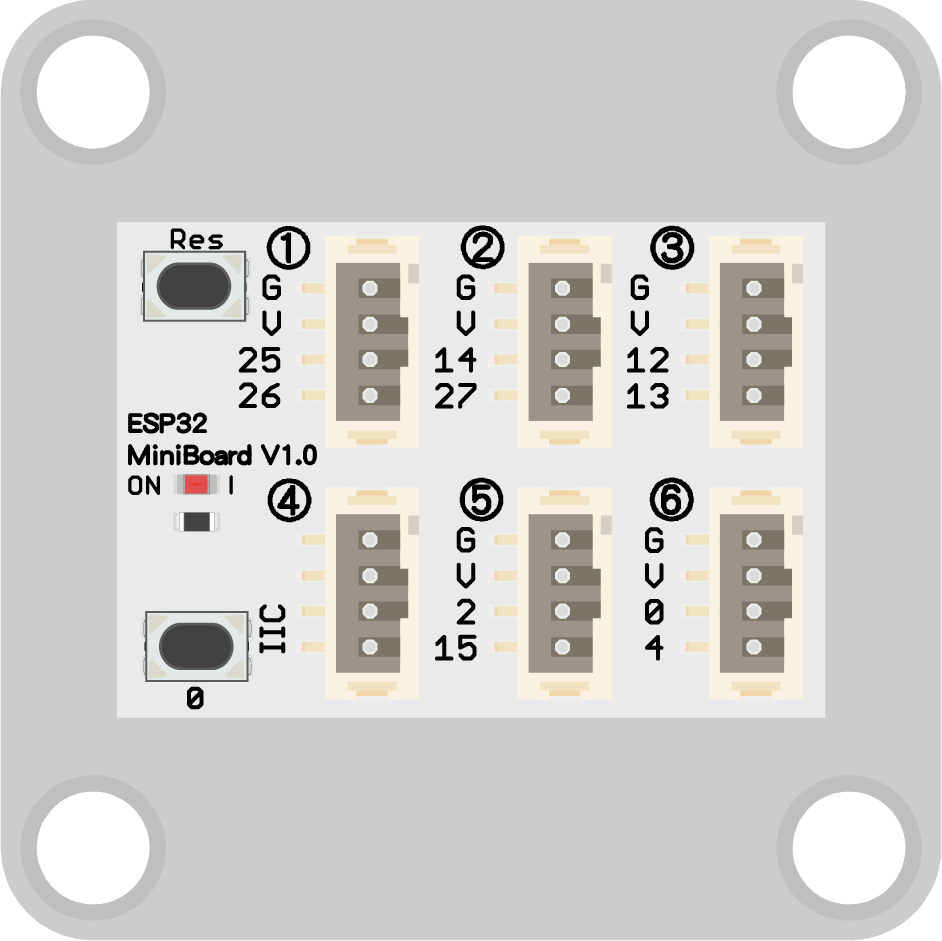
目录
用户文档
引脚功能说明
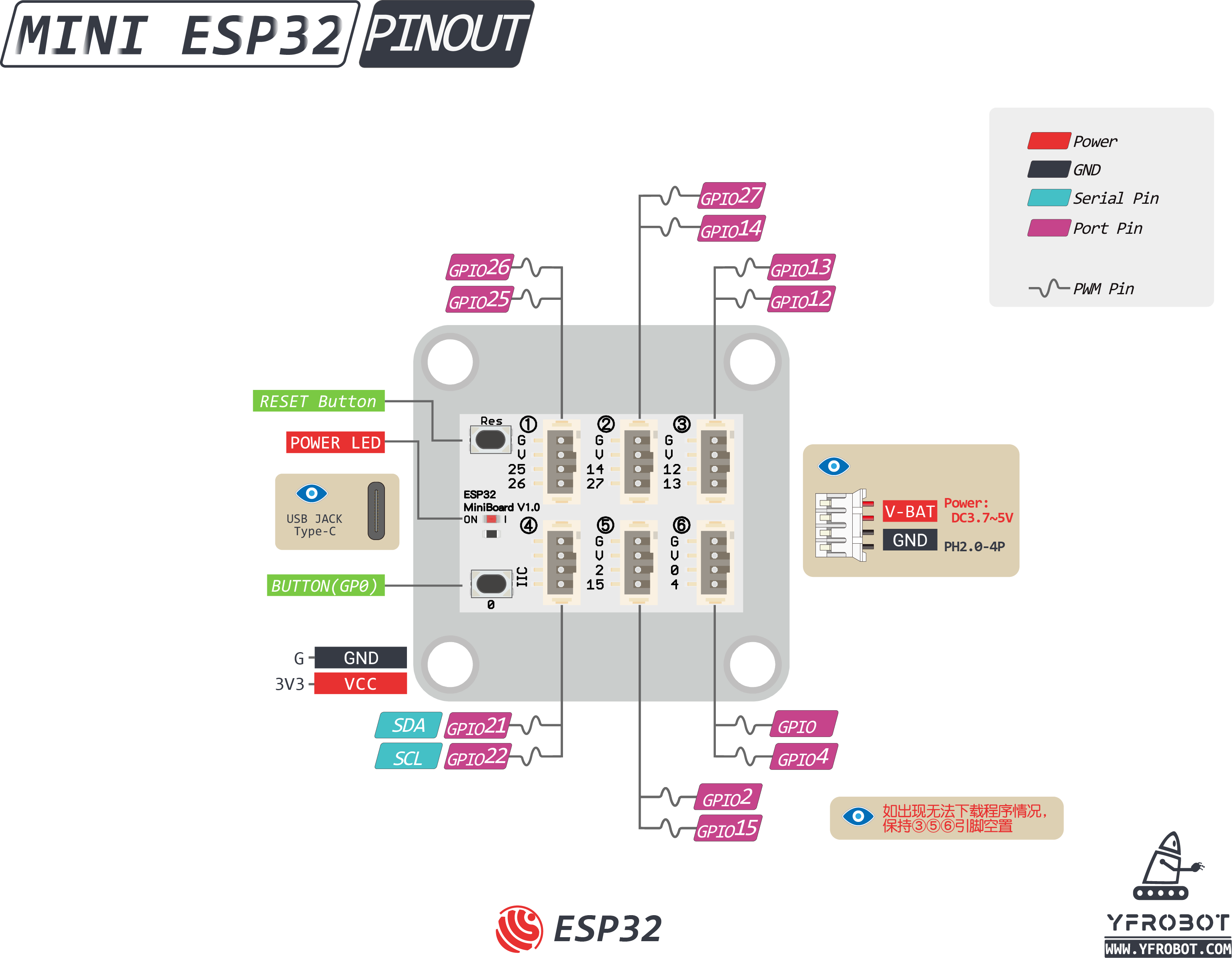
软件环境使用
Arduino IDE
使用文档:https://docs.espressif.com/projects/arduino-esp32/en/latest/getting_started.html
备用参考教程:https://blog.csdn.net/qq_28877125/article/details/107122264
Mind+ 图形化软件
Mixly图形化软件
Thonny IDE - MicroPython
| 返回首页 | 访问YFRobot论坛 | 技术交流群 |
| 淘宝企业店 | 淘宝直营店 | 联系我们 |