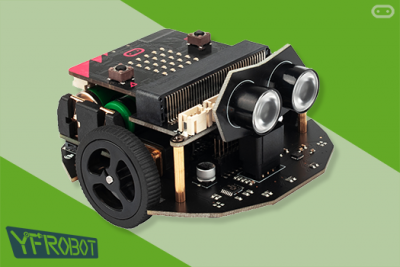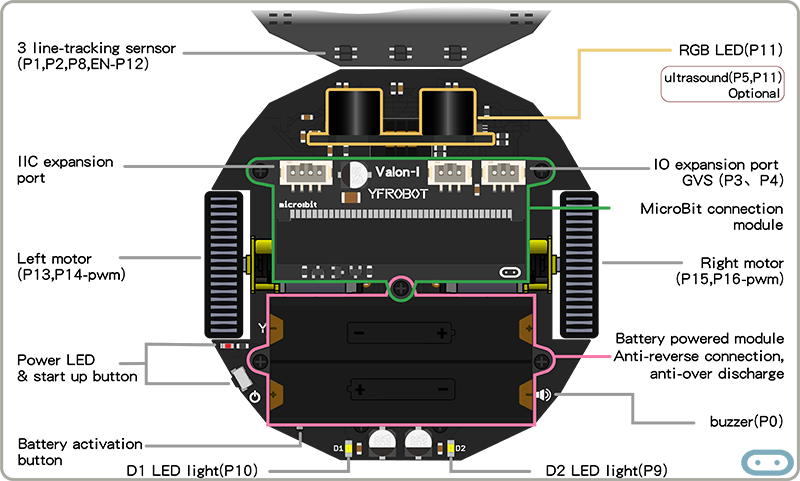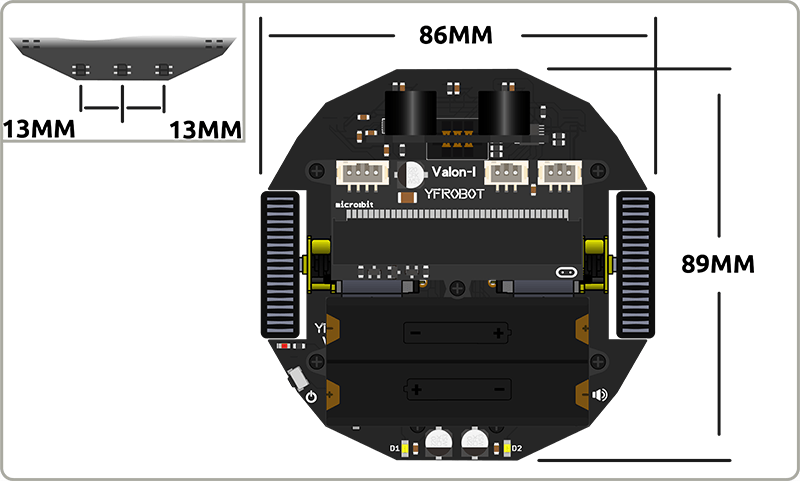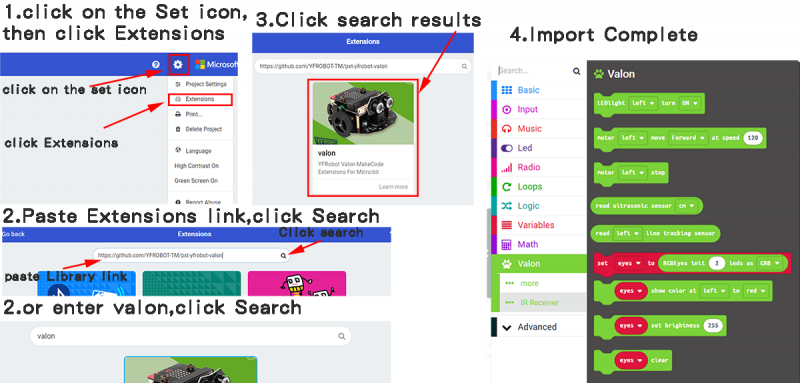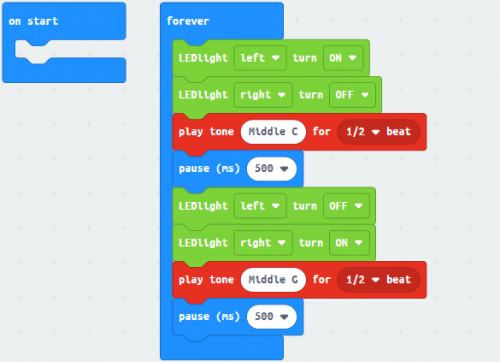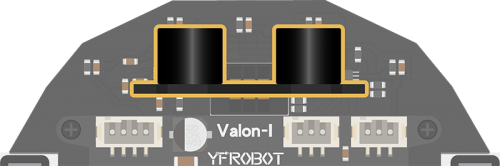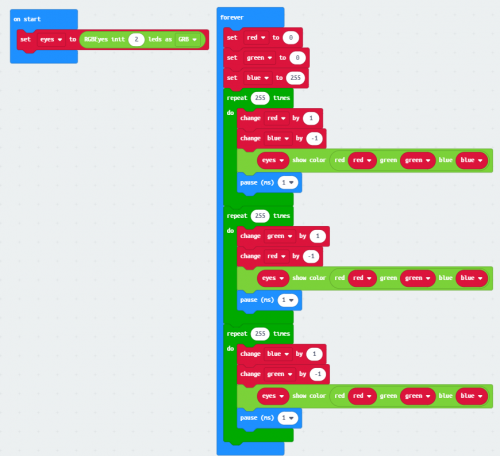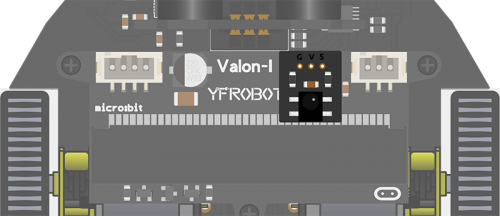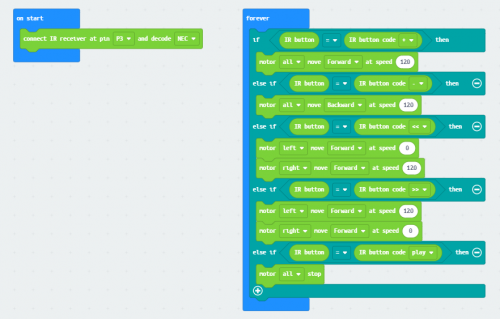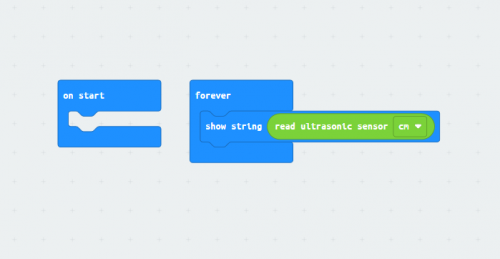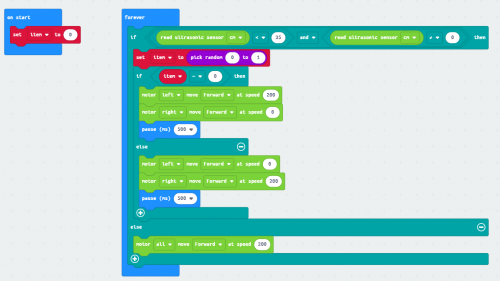“Micro:Bit Valon-I en”的版本间的差异
(→Makecode Programming Example) |
|||
| (未显示1个用户的16个中间版本) | |||
| 第1行: | 第1行: | ||
| − | [[Image: | + | [[Image:Valon_microbit_logo.png |400px|thumb|Valon-I Microbit]] |
== Programmable educational robot Valon-I == | == Programmable educational robot Valon-I == | ||
| 第5行: | 第5行: | ||
Valon-I is a programmable robot designed for maker education. | Valon-I is a programmable robot designed for maker education. | ||
| − | '''Official way to buy: [http://yfanmcu.taobao.com/ Enterprise Store],[https://item.taobao.com/item.htm?id= | + | <font size="+1">'''Official way to buy: [http://yfanmcu.taobao.com/ Enterprise Store],[https://item.taobao.com/item.htm?id=635543331286 Valon-I for Micro:Bit]'''</font> |
| − | + | Valon-I installation video: | |
| + | |||
| + | <html> | ||
| + | <iframe id='test' width='30%' src='https://www.ixigua.com/iframe/7073779735075127848?autoplay=0' frameborder=0 referrerpolicy="unsafe-url" allowfullscreen></iframe> | ||
| + | <script type="text/javascript"> document.getElementById("test").style.height=document.getElementById("test").scrollWidth*0.7+"px"; </script> | ||
| + | </html> | ||
== Introduction == | == Introduction == | ||
| 第18行: | 第23行: | ||
== Function == | == Function == | ||
| − | [[File:Valon_function.png]] | + | [[File:Valon_function.png|800px]] |
== Parameters == | == Parameters == | ||
| 第38行: | 第43行: | ||
Product size: 86mm x 89mm x 52mm (height); weight: 102g (excluding battery and motherboard) | Product size: 86mm x 89mm x 52mm (height); weight: 102g (excluding battery and motherboard) | ||
| − | [[File:Valon_Dimensions.png]] | + | [[File:Valon_Dimensions.png|800px]] |
== Import the Makecode Extensions == | == Import the Makecode Extensions == | ||
| 第48行: | 第53行: | ||
3.Import the library by following the steps. | 3.Import the library by following the steps. | ||
| − | [[File:import_the_makecode_graphical_library.png]] | + | [[File:import_the_makecode_graphical_library.png|800px]] |
== Makecode Programming Example == | == Makecode Programming Example == | ||
| 第75行: | 第80行: | ||
Learning Target: Learn the basic way of using RGB LED. | Learning Target: Learn the basic way of using RGB LED. | ||
| + | |||
| + | Fittings: RGB LED module x 1 | ||
Installation: | Installation: | ||
| 第89行: | 第96行: | ||
Learning Target: Learn to read the key value of infrared, so that later can be flexible use of these data. | Learning Target: Learn to read the key value of infrared, so that later can be flexible use of these data. | ||
| + | |||
| + | Fittings: Infrared receiver module x 1 | ||
Installation: | Installation: | ||
| 第103行: | 第112行: | ||
Learning Target: Learn to use the IR remote control to command the car. | Learning Target: Learn to use the IR remote control to command the car. | ||
| + | |||
| + | Fittings: Infrared receiver module x 1 | ||
Installation: ditto. | Installation: ditto. | ||
| 第118行: | 第129行: | ||
Effect: The car is running along the black line. | Effect: The car is running along the black line. | ||
| − | Makecode Program Link: https://makecode.microbit.org/ | + | Makecode Program Link: https://makecode.microbit.org/_itACW0ieLTMp |
| − | [[File: | + | [[File:Valon_line_tracking.png|500px]] |
=== Read Ultrasonic Distance === | === Read Ultrasonic Distance === | ||
Learning Target: Learn to read the distance of ultrasound, so that later can be flexible use of these data. | Learning Target: Learn to read the distance of ultrasound, so that later can be flexible use of these data. | ||
| + | |||
| + | Fittings: Ultrasonic Module x 1 | ||
Installation: | Installation: | ||
| 第146行: | 第159行: | ||
Effect: The ultrasonic detects the obstruction in front and the distance will be displayed on the dot-matrix screen in centimeters. | Effect: The ultrasonic detects the obstruction in front and the distance will be displayed on the dot-matrix screen in centimeters. | ||
| − | Makecode Program Link: https://makecode.microbit.org/ | + | Makecode Program Link: https://makecode.microbit.org/_JfU3HaR8LCwa |
| − | [[File: | + | [[File:Valon_ultrasonic_obstacle_avoiding.png|500px]] |
| + | For any questions: yfrobot@qq.com | ||
| − | |||
| − | |||
| − | |||
| − | + | ---- | |
| + | |||
| + | {| border="0" cellpadding="5" width="100%" | ||
| + | |width="33%" valign="top" align="center" bgcolor=#d3d7d4 style="border-radius:5px;"|'''[[首页 | 返回首页]]''' | ||
| + | |width="33%" valign="top" align="center" bgcolor=#d3d7d4 style="border-radius:5px;"|'''[http://www.yfrobot.com.cn 访问YFRobot论坛]''' | ||
| + | |width="33%" valign="top" align="center" bgcolor=#d3d7d4 style="border-radius:5px;"|'''[https://jq.qq.com/?_wv=1027&k=466mOjv 技术交流群]''' | ||
| + | |} | ||
| + | |||
| + | {| border="0" cellpadding="5" width="100%" | ||
| + | |width="33%" valign="top" align="center" bgcolor=#d3d7d4 style="border-radius:5px;"|'''[http://yfanmcu.taobao.com 淘宝企业店]''' | ||
| + | |width="33%" valign="top" align="center" bgcolor=#d3d7d4 style="border-radius:5px;"|'''[http://yfrobot.taobao.com 淘宝直营店]''' | ||
| + | |width="33%" valign="top" align="center" bgcolor=#d3d7d4 style="border-radius:5px;"|'''[[联系我们]]''' | ||
| + | |} | ||
2023年6月1日 (四) 02:57的最后版本
目录
Programmable educational robot Valon-I
Valon-I is a programmable robot designed for maker education.
Official way to buy: Enterprise Store,Valon-I for Micro:Bit
Valon-I installation video:
Introduction
Valon-I is a programmable robot specially designed for maker education. It supports multiple programming environments such as MakeCode, Scratch and Python; it has the advantages of flexibility and exquisiteness, simple installation, easy to use, etc., and a variety of interesting functions, which can cultivate and develop children's logical thinking ability in a relaxed and happy situation, and it is helpful To increase interest in learning.
Valon-I intelligent robot, equipped with N20 all-metal high-quality micro geared motor, power indicator LED, programmable LED/buzzer, motor drive system, lithium battery power supply system, one-button switch start, line tracking sensor, optional RGBLED module/ Ultrasonic module is used as the eyes of the robot; and it extends 2 3PGVS standard sensor interface and 1 I2C interface, which has strong scalability.
Function
Parameters
- Power supply voltage: 7.4V DC (2 3.7V lithium batteries, note that dry batteries are not supported)
- Anti-reverse connection, anti-overdischarge, one-key activation of lithium battery module
- One-key start switch x1
- Power indicator x1
- Infrared line patrol sensor (digital signal) x3
- Buzzer x1
- LED car lights (digital signal) x2
- Expansion port 3P interface (GVS) x2
- Expansion port I2C interface x1
- N20 metal gear motor x2
- Maximum motor speed: 110 rpm
- Lithium battery usage test: 1 hour tracking operation
Dimensions and weight
Product size: 86mm x 89mm x 52mm (height); weight: 102g (excluding battery and motherboard)
Import the Makecode Extensions
1.Click the link: makecode.microbit.org, enter the makecode graphical online programming platform. (Note: Loading will be slow in the first time, please wait patiently)
2.Import the library: Copy the Valon-I library's address: https://github.com/YFROBOT-TM/pxt-yfrobot-valon
3.Import the library by following the steps.
Makecode Programming Example
LED Light Flash
Learning Target: Learn the using way of LED light and buzzer.
Effect: The left and right LED lights flash alternately, and the buzzer emits two different tone frequencies at intervals of 0.5 second.
Makecode Program Link: https://makecode.microbit.org/_dsDPsaPaWJK6
Motor Control
Learning Target: Mastering the basic method of motor control.
Effect: The valon forward 1 second; back 1 second; rotate right 1 second; rotate left turn 1 second.
Makecode Program Link: https://makecode.microbit.org/_C3LXJKhFhECJ
RGB LED Control
Learning Target: Learn the basic way of using RGB LED.
Fittings: RGB LED module x 1
Installation:
Effect: The RGB LED light shows a variety of colors and presents a gradient effect.
Makecode Program Link: https://makecode.microbit.org/_Vi30gsUAiCwt
Read Infrared Key
Learning Target: Learn to read the key value of infrared, so that later can be flexible use of these data.
Fittings: Infrared receiver module x 1
Installation:
Effect: Put the the IR receiver toward the IR remote control, when you press any key on the IR remote control. The key assignments that corresponds to the pressed key will displayed on the dot matrix, in decimal notation the high two digits of the key assignments are displayed.
Makecode Program Link: https://makecode.microbit.org/_gXyA5uDYb9c3
IR Remote Control
Learning Target: Learn to use the IR remote control to command the car.
Fittings: Infrared receiver module x 1
Installation: ditto.
Effect: Control car forward, left, right, back with 4 keys of IR remote control "+", "<<", ">>", "-".
Makecode Program Link: https://makecode.microbit.org/_aehKEE0fmFve
Line tracking
Learning Target: Learn to use the line sensors on the back of the car.
Effect: The car is running along the black line.
Makecode Program Link: https://makecode.microbit.org/_itACW0ieLTMp
Read Ultrasonic Distance
Learning Target: Learn to read the distance of ultrasound, so that later can be flexible use of these data.
Fittings: Ultrasonic Module x 1
Installation:
Effect: The ultrasonic detects the obstruction in front and the distance will be displayed on the dot-matrix screen in centimeters.
Makecode Program Link: https://makecode.microbit.org/_W31gu5YmTVfU
Ultrasonic Obstacle-avoiding
Effect: Ultrasonic detects the distance between the car and the obstacle in front of it. If the distance is less than 35cm, the car will randomly choose to turn left or right to avoid obstacles.
Fittings: Ultrasonic Module x 1
Installation:ditto.
Effect: The ultrasonic detects the obstruction in front and the distance will be displayed on the dot-matrix screen in centimeters.
Makecode Program Link: https://makecode.microbit.org/_JfU3HaR8LCwa
For any questions: yfrobot@qq.com
| 返回首页 | 访问YFRobot论坛 | 技术交流群 |
| 淘宝企业店 | 淘宝直营店 | 联系我们 |